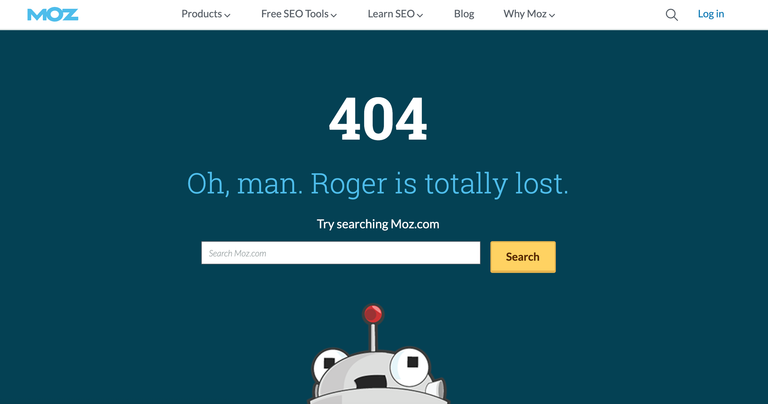
A 404 page is a page not found or an error page that appears when a user clicks on a broken link. These pages are often sparsely populated with little content other than a message such as “Page not found”. 404 pages are designed to inform users that the link or resource they clicked on is unavailable or no longer available, and directs visitors to other content in your website.
Few things to keep in mind while building your 404 pages:
Una página 404 es una página no encontrada o una página de error que aparece cuando un usuario hace clic en un enlace roto. Estas páginas suelen estar poco pobladas, con poco contenido aparte de un mensaje como «Página no encontrada». Las páginas 404 están diseñadas para informar a los usuarios de que el enlace o recurso en el que han hecho clic no está disponible o ha dejado de estarlo, y dirige a los visitantes a otros contenidos de su sitio web.
Algunas cosas que debe tener en cuenta al crear sus páginas 404:
Advertising of any kind .
All error pages should be free of service calls, such as advertising modules. It means that 404 pages should be static HTML and free from any complex script, advertising or anything that make service calls off the page itself. This is due to the risk of the requested resource not returning in a timely manner, leading to loss of platform integrity (causing a server to crash).
The low volumes these 404 pages experience, combined with the goal of signposting users to other content (in the website) and the goal of acting as an “error” page, means that inserting ads on this page is not beneficial to user experience. It is unlikely to generate significant impression and ultimately drive down overall ad yield and value, due to the low click-through rate this inventory generates.
It includes insertion of automated widgets that can return search results related to the content of the original page. Such widgets can end up getting crawled and create a loop of items served in the search results, and themselves return 404 error pages. This can hurt a search crawler, causing it to avoid your site in future, and can also harm your server.
Page returns a 404 status code
From an SEO perspective, a 404 page should return a 404 Status Code (Page Not Found) as opposed to a 200 (OK) status code. The return of a 404 status code alerts automated users, such as search engine crawlers, about a link that is broken; it is the only way an automated user can ascertain this. If 404 pages return a 200 status code then search engines consider the broken link to be valid, and the “404 page” can end up in the index.
“Smart” 404 pages
As mentioned above, the goal of the 404 pages is two-fold. First to alert visitors that the content is no longer available; and second, to offer other content option(s) to keep the visitor engaged in your website.
It is acceptable to have a 404 page matched to the visual layout of your website as it displays other options which a visitor might click to find related content across your website. Some websites showcase a series of links to their most popular content on the 404 page to keep visitors engaged on the website.
In all cases, make sure that your 404 page is light-weight and loads quickly. Even “smart” 404 pages should avoid external calls to services that populate modules inside the page with data. House the information directly within the page itself.
Source: Bing.
Comments
Post a Comment
Do not insert clickable links or your comment will be deleted. Checkbox Send me notifications to be notified of new comments via email.