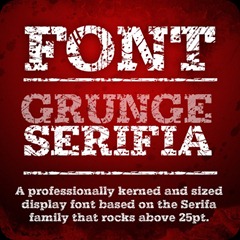 So you’ve finally finished that poster or design for a client, yet you feel that it’s missing a certain “je ne sais quoi”. You can’t seem to point your finger at it, yet it seems to be lacking something.
So you’ve finally finished that poster or design for a client, yet you feel that it’s missing a certain “je ne sais quoi”. You can’t seem to point your finger at it, yet it seems to be lacking something.
Hopefully, these free fonts will fill in that empty gap and improve the overall aesthetics of your design.
Typography is what language looks like. - Ellen Lupton
You may be wondering, with a ton of free fonts floating around, why 23 and not 100? Well, there may be a lot of free fonts online, but how many of them are seriously good? How many of them would actually fit your project and make them more appealing?
Sure, I could have created a list with 100 fonts but it would have compromised the quality of this list. As you probably know, quality always beats quantity.
*Click on the images to download the free fonts
1. Dude
Designed by Dan Gneiding
2. Blanch
Designed by Atipus
3. Manteka
Designed by Eduardo Araya
4. Bariol
Designed by Atipo
5. Mission Script
Designed by James T. Edmondson
6. Miso
Designed by Mårten Nettelbladt
7. Typometry
Designed by Emil Kozole
8. Silverfake
Designed by Mrfrukta
9. Mood Type
Designed by Filiz Sahin
10. 400ml Type
Designed by Marco Terre
11. Benthem
Designed by Keith Hayden
12. Homestead
Designed by Luke Lisi
13. Acorn
Designed by William Suckling
14. Tikal Sans
Designed by Miguel Hernández
15. Che’s Bone
Designed by Filiz Sahin
16. Haymaker
Designed by Trevor Baum
17. Accent
Designed by Nelson Balaban
18. RBNo2
Designed by Rene Bieder
19. Carton
Designed by Nick McCosker
20. Infinity
Designed by Tarin Yuangtrakul
If you liked this article, subscribe to the feed by clicking the image below to keep informed about new contents of the blog:

Comments
Post a Comment
Do not insert clickable links or your comment will be deleted. Checkbox Send me notifications to be notified of new comments via email.