Beginning July 29, Windows 7 and Windows 8.1 users will be able to download Windows 10. It’s a monumental shift for both Microsoft and its customers. But Microsoft has provided a wealth of information to ease the transition, and let you upgrade to Windows 10 as simply and easily as possible. For c...
Windows 10 users, save all your work before logging out today. Microsoft is rolling out a major patch today and tonight that will force a system restart. What’s known as “KB3081424” is a cumulative or “rollup” patch, tying together all of the major incremental updates that have already been appli...
Christos Porios, 16, lives in Alexandroupolis, a small Greek city on the Aegean Sea about 20 miles from Greece's eastern border with Turkey. "My mother's a teacher and my father's a mechanic," he explains, adding that neither is particularly knowledgeable about computers—especially compar...
4.- 50 Unique and Useful Websites on the Internet.
In the internet world when we surfing the browser we can see millions of websites, blogs, gaming sites. Websites are categorized as personal resource, travel, education, general internet etc. But if you visit a website that may be useful and interested for you but another one feels that’s not s...
 5.- The Most Popular Post of December 2014 from The World of Windows.
5.- The Most Popular Post of December 2014 from The World of Windows.1.- 30+ Best Photography Blogger Templates Free 2014. I have collected Blogger templates which is best for the Photography blog. You will Find below Best Photography Blogger Templates Free 2014. Blogger is very easy to use for posting, editing and optimize your Photography. These Photography...
 6.- AdSense for b2evolution.
6.- AdSense for b2evolution.No longer necessary because the functionality has been integrated into b2evolution's core. The AdSense plugin for b2evolution lets you embed AdSense blocks into your blog posts. Download Now! adsense_plugin_091.zip (2.5 KB) Usage. All you need to do is put the cursor where you want the A...
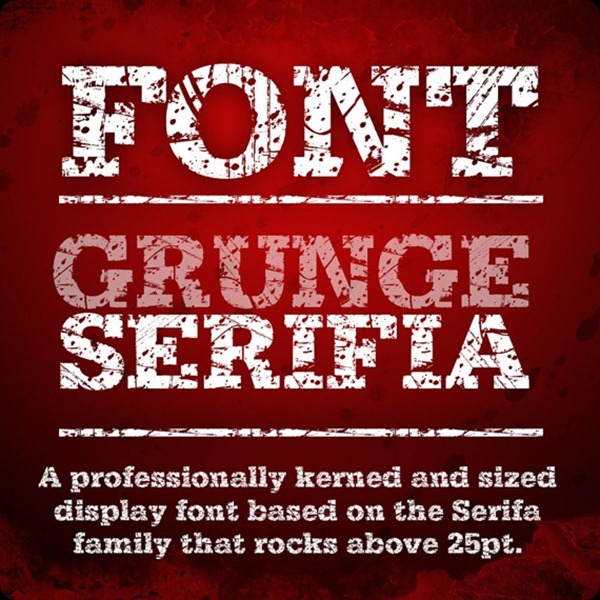 7.- 40 Free Fonts Ideal For Retro And Vintage Designs (Chapter 2)
7.- 40 Free Fonts Ideal For Retro And Vintage Designs (Chapter 2)So you’ve finally finished that poster or design for a client, yet you feel that it’s missing a certain “je ne sais quoi”. You can’t seem to point your finger at it, yet it seems to be lacking something. Hopefully, these free fonts will fill in that empty gap and improve the overall aesthetics of ...
 8.- 30+ Best Free Photography Blogger Templates 2015.
8.- 30+ Best Free Photography Blogger Templates 2015.I have collected Blogger templates which is best for the Photography blog. You will Find below Best Free Photography Blogger Templates. Blogger is very easy to use for posting, editing and optimize your Photography. These Photography Blogger Templates are simple and yet effective and wi...
 9.- 20 Premium Responsive Blogger Templates.
9.- 20 Premium Responsive Blogger Templates.Responsive Design has become an integral part of Web Design now. Blogger Template Designers have picked up this trend as well and have created some excellent templates. These templates come with features like cross-browser support , ads ready , Optimized SEO , Blogger Template Designer support to...
 10.- 20 Creative iPad Apps For Web Developers And Designers.
10.- 20 Creative iPad Apps For Web Developers And Designers.Now that the iPad has been released, web developers and designers alike want to know which apps are worthy of their fingerprints. To help make the search a bit easier, I’ve compiled a collection of 20 creative iPad apps that should prove quite useful for web designers, graphic designers and anyon...
If you liked this article, subscribe to the feed by clicking the image below to keep informed about new contents of the blog:
