1.- Using Silverlight streaming plugin for Windows Live Writer.
This article describes how to make use of available Silverlight Streaming plugin for Windows Live Writer. Making use of this you can easily put Silverlight video on your blog. Before using this plugin, I am assuming you have already encoded your video and have Silverlight Streaming account, where ...
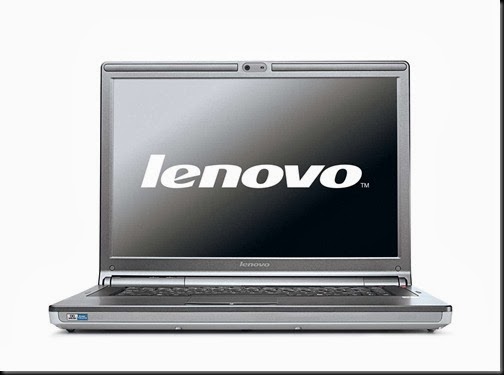
2.- Lenovo to acquire Motorola Mobility.
We’ve just signed an agreement to sell Motorola to Lenovo for $2.91 billion. As this is an important move for Android users everywhere, I wanted to explain why in detail. We acquired Motorola in 2012 to help supercharge the Android ecosystem by creating a stronger patent portfolio for Google and ...
Torrents are turned as first choice for people to download the applications. However, finding the best torrents site is little time taking process. In technical terms “torrent is the compressed text that redirects to exact path of the file stored on server.” Today maximum users are referring Kicka...

4.- 10 Excellent Open Source and Free Alternatives to Photoshop.
Adobe Photoshop is a given in any designer’s wish list, and it comes with a host of features that allow for excellent and professional photo editing. The biggest obstacle to any designer who wants Photoshop is the price, which can be prohibitive. Fortunately there are a number of open source (and c...
5.- The Most Popular Post of December 2013 from The World of Windows.
1.- 10 blog post ideas when you are stuck for blog post ideas. If you liked this article, subscribe to the feed by clicking the image below to keep informed about new contents of the blog: ... 2.- Use gadgets in Windows 8. About 8GadgetPack 8GadgetPack is an utility that installs the or...
6.- 10 blog post ideas when you are stuck for blog post ideas.
If you liked this article, subscribe to the feed by clicking the image below to keep informed about new contents of the blog: ...
About 8GadgetPack 8GadgetPack is an utility that installs the original Gadget program files on Windows 8 / 8.1. FAQ I want to upgrade / already upgraded to Windows 8.1. Will 8GadgetPack still work after the upgrade? If you have Version 7 or later installed, yes. If not you should updat...

8.- Improving the user experience with new mobile anchor ads.
Over the past few months, we’ve regularly talked about the growing number of users accessing publisher content via mobile devices, and the importance of creating a positive user experience across all devices. In this same spirit, we’re happy to let you know about mobile anchor ads for smartphones, ...

8.- Google AdSense + AdMob: A New Strategy to Improve Revenue for Gaming Apps.
As the holidays approach, you can expect an increase in smartphone usage, especially in activity with gaming apps. Each year around this time, millions of new mobile devices are activated and billions of apps are downloaded. A recent AdMob study* also revealed that downloading and playing gaming ...

9.- The Most Popular Post of November 2013 from The World of Windows.
1.- Instagram comes to Windows Phone. The long awaited Instagram app has finally launched for Windows Phone, leaving numerous Windows Phone fans whooping for joy. The popular photo editing app which first appeared in the App Store in 2010, and has since revolutionised smartphone photogra
If you liked this article, subscribe to the feed by clicking the image below to keep informed about new contents of the blog:


Comments
Post a Comment
Do not insert clickable links or your comment will be deleted. Checkbox Send me notifications to be notified of new comments via email.