The Windows Azure Platform is an application platform in the cloud that allows Microsoft datacenters to host and run applications.
 Microsoft on Monday announced a version of Windows that runs over the Internet from inside Microsoft's own data centers.
Microsoft on Monday announced a version of Windows that runs over the Internet from inside Microsoft's own data centers.
Dubbed Windows Azure, it's less a replacement for the operating system that runs on one's own PC than it is an alternative for developers, intended to let them write programs that live inside Microsoft's data centers as opposed to on the servers of a given business.
"It's a transformation of our software and a transformation of our strategy," said Ray Ozzie, a computing industry pioneer who now serves as Microsoft's chief software architect. (For a play-by-play account of Ozzie's speech, see "PDC 2008: Windows Azure live blog.")
Microsoft first outlined a shift to "Live Services" at an event in San Francisco in 2005. The company has released a few things piecemeal, such as Live Mesh, but Monday's announcement marked the first real discussion of how Microsoft's disparate Internet strategies fit together.
The announcements come at the start of Microsoft's Professional Developer Conference here. On Tuesday, Microsoft plans to go into more detail on Windows 7, the successor to Windows Vista, due out by about January 2010.
With the launch of Azure, Microsoft will find itself in competition with other providers of Internet storage and computing services including Amazon, Salesforce.com, and Rackspace.
Ozzie said he was tipping his cap to Amazon founder Jeff Bezos for innovating the hosted computing model. Amazon "established a base-level design pattern, architecture models, and business models that we'll all learn from," he said.
Microsoft is making Windows Azure in preview form to developers, with a limited subset of the features that it plans to have in the product before its final release.
There weren't many details on how Microsoft will charge for Azure, saying it will be free during the preview period. Final pricing, Ozzie said, "will be competitive with the marketplace."
The company itself plans to offer businesses the option of running over the Internet the kinds of software that have traditionally run on a company's own servers. Microsoft already sells its Exchange corporate e-mail software in this way, but that is just the beginning, said Microsoft vice president Dave Thompson.
"All our enterprise software will be delivered as an online service as an option," Thompson said.
The Windows Azure Platform is an application platform in the cloud that allows Microsoft datacenters to host and run applications. It provides a cloud operating system called Windows Azure that serves as a runtime for the applications and provides a set of services that allows development, management, and hosting of applications off-premises. All Azure Services and applications built using them run on top of Windows Azure.
Windows Azure has three core components: Compute, Storage, and Fabric. As the names suggest, Compute provides a computation environment with Web Role, Worker Role, and VM Role while Storage focuses on providing scalable storage (Blobs, non-relational Tables, and Queues) for large-scale needs. Relational Database functionality is offered through SQL Azure, which is a scalable version of SQL Server that runs on the Azure platform.
The Windows Azure fabric is the networking underpinnings of the Windows Azure platform which uses high-speed connections, and switches to connect nodes consisting of several servers together. The Fabric along with the Compute and Storage resources make up the Windows Azure Platform.
Fabric resources, applications, and services running are managed by the Windows Azure Fabric Controller service. It acts as the kernel of the Windows Azure distributed cloud operating system, providing scheduling, resource allocation, device management, and fault tolerance for the nodes in the Fabric. It also provides high-level application models for intelligently managing the complete application lifecycle, including deployment, health monitoring, upgrades, and de-activation.
The Windows Azure Platform provides an API built on REST, HTTP, and XML that allows a developer to interact with the services provided by Windows Azure. Microsoft also provides a client-side managed class library which encapsulates the functions of interacting with the services. It also integrates with Microsoft Visual Studio so that it can be used as the IDE to develop and publish Azure-hosted applications.
If you liked this article, subscribe to the feed by clicking the image below to keep informed about new contents of the blog:



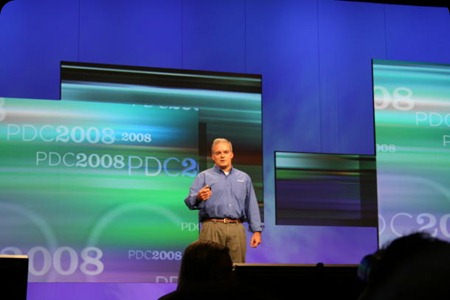
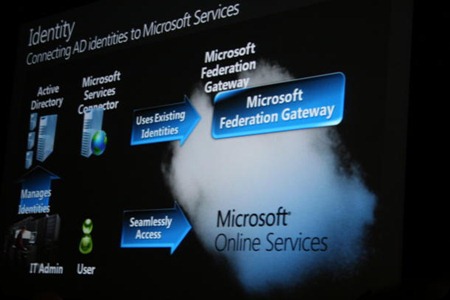

Comments
Post a Comment
Do not insert clickable links or your comment will be deleted. Checkbox Send me notifications to be notified of new comments via email.