If you were able to score on gaming console accessories from a third party at a significantly lower price, wouldn't you be inclined to purchase the products that give you the most bang for your buck?
What if after you installed the third party accessory, like a memory card to save your games, the console-maker were to remotely disable it and claim that copyright law gave the company every right to do so?
According to Microsoft, the Digital Millennium Copyright Act (DMCA) gives it the power and the legal authority to remotely disable Xbox 360 compatible memory cards, controllers and headsets that were not made exclusively by Microsoft or one of its affiliates.
As you might imagine, it hit the fan in 2009 after Microsoft issued an Xbox 360 firmware update that blocked a less-expensive and non-Microsoft-made memory card from working on Xbox consoles. Third-party accessory maker Datel Holdings then sued, calling the disabling of memory cards a deliberate anti-competitive move "to perpetuate Microsoft's market power."
But Microsoft countered on the grounds of a DMCA argument, saying Datel's memory cards circumvent an Xbox memory card authentication sequence. Microsoft claimed that Xbox users of such third-party cards manufactured by an "unauthorized" competitor are violating federal copyright law. But those copyright infringement claims are why the Electronic Frontier Foundation (EFF) and Public Knowledge stepped into the legal game.
The EFF urged a federal court to block Microsoft's "misuse of copyright law" in the console-makers attempt to "quash innovation" and to police users' behavior. "The DMCA is supposed to be a shield against piracy, not a weapon to smash competition and consumer choice," said EFF Intellectual Property Director Corynne McSherry. "Microsoft is misusing the law in order to sell more accessories and control customers' use of the Xbox."
EFF argued [PDF] that "Microsoft effectively asks the Court to grant it exclusive rights to sell any and all Xbox-360-compatible memory cards, controllers, and headsets," but DMCA was not created to block competitors.
Yet Microsoft alleged that gaming users are "cheaters" when using the Datel-made memory cards. The EFF points out that thousands of legitimate "consumers paid Microsoft and its affiliates for the devices and the games," and Microsoft should not abuse copyright law to "maintain exclusive control of the Xbox 360 aftermarket."
EFF Senior Staff Attorney Abigail Phillips stated, "Congress did not intend to grant manufacturers the power to eliminate competition for replacement parts, accessories, or repair services. That's bad for consumers and bad for innovation."
A court date has not yet been set, but it will be interesting to see if this plays out differently than when Sony cried DMCA foul against Playstation modder George GeoHot Hotz . . . the same Geohot who Microsoft later welcomed to hack Windows Phone.
Microsoft also recently became the first member to join a litigation avoidance program by Article One Partners. The service "uses crowdsourcing to find information that could deem patents invalid" in order to help Microsoft fight patent trolls, Seattlepi reported. Does this strike anyone else as a wee bit inconsistent? Microsoft has been accused of being no stranger to abusing the patent system and patent trolling for its own purposes.
TechDirt said, "Microsoft is a steaming pile of hypocrisy" since it has claimed Android violates Microsoft patents and has used those patents to attack other companies that use the Android operating system. It's been estimated that Microsoft has made five times the income from Android fees than from its own products, Windows Mobile and WP7 combined, during the first quarter of 2011.
Yet after Google placed a $900 million "stalking horse bid" on the thousands of patents which belong to bankrupt Nortel Networks, MS officially objected to Google's tactics. Reuters reported the patents in question cover "wireless, data and optical networking, voice, Internet, semiconductors and other technologies." The patent auction takes place later this month.
Computerworld's Glyn Moody wrote about Microsoft suddenly wanting the government to intervene and protect it from patent troll attacks. "Let's be consistent here: if you want to abuse the patent system, expect to be on the receiving end of similar abuse.
On the other hand, rather more laudably, why not stop abusing, in which case you can take the moral high ground when others start abusing the system to attack you?"
What if after you installed the third party accessory, like a memory card to save your games, the console-maker were to remotely disable it and claim that copyright law gave the company every right to do so?
According to Microsoft, the Digital Millennium Copyright Act (DMCA) gives it the power and the legal authority to remotely disable Xbox 360 compatible memory cards, controllers and headsets that were not made exclusively by Microsoft or one of its affiliates.
As you might imagine, it hit the fan in 2009 after Microsoft issued an Xbox 360 firmware update that blocked a less-expensive and non-Microsoft-made memory card from working on Xbox consoles. Third-party accessory maker Datel Holdings then sued, calling the disabling of memory cards a deliberate anti-competitive move "to perpetuate Microsoft's market power."
But Microsoft countered on the grounds of a DMCA argument, saying Datel's memory cards circumvent an Xbox memory card authentication sequence. Microsoft claimed that Xbox users of such third-party cards manufactured by an "unauthorized" competitor are violating federal copyright law. But those copyright infringement claims are why the Electronic Frontier Foundation (EFF) and Public Knowledge stepped into the legal game.
EFF argued [PDF] that "Microsoft effectively asks the Court to grant it exclusive rights to sell any and all Xbox-360-compatible memory cards, controllers, and headsets," but DMCA was not created to block competitors.
Yet Microsoft alleged that gaming users are "cheaters" when using the Datel-made memory cards. The EFF points out that thousands of legitimate "consumers paid Microsoft and its affiliates for the devices and the games," and Microsoft should not abuse copyright law to "maintain exclusive control of the Xbox 360 aftermarket."
EFF Senior Staff Attorney Abigail Phillips stated, "Congress did not intend to grant manufacturers the power to eliminate competition for replacement parts, accessories, or repair services. That's bad for consumers and bad for innovation."
A court date has not yet been set, but it will be interesting to see if this plays out differently than when Sony cried DMCA foul against Playstation modder George GeoHot Hotz . . . the same Geohot who Microsoft later welcomed to hack Windows Phone.
Microsoft also recently became the first member to join a litigation avoidance program by Article One Partners. The service "uses crowdsourcing to find information that could deem patents invalid" in order to help Microsoft fight patent trolls, Seattlepi reported. Does this strike anyone else as a wee bit inconsistent? Microsoft has been accused of being no stranger to abusing the patent system and patent trolling for its own purposes.
TechDirt said, "Microsoft is a steaming pile of hypocrisy" since it has claimed Android violates Microsoft patents and has used those patents to attack other companies that use the Android operating system. It's been estimated that Microsoft has made five times the income from Android fees than from its own products, Windows Mobile and WP7 combined, during the first quarter of 2011.
Yet after Google placed a $900 million "stalking horse bid" on the thousands of patents which belong to bankrupt Nortel Networks, MS officially objected to Google's tactics. Reuters reported the patents in question cover "wireless, data and optical networking, voice, Internet, semiconductors and other technologies." The patent auction takes place later this month.
On the other hand, rather more laudably, why not stop abusing, in which case you can take the moral high ground when others start abusing the system to attack you?"


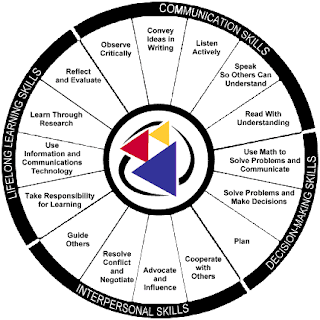


Comments
Post a Comment
Do not insert clickable links or your comment will be deleted. Checkbox Send me notifications to be notified of new comments via email.