 Three years ago I was lucky to join the Windows Phone team at a time when we were “resetting” our approach to mobile operating system software. We made big changes to our design, our approach to partners, and our platform. The result was Windows Phone 7.
Three years ago I was lucky to join the Windows Phone team at a time when we were “resetting” our approach to mobile operating system software. We made big changes to our design, our approach to partners, and our platform. The result was Windows Phone 7.Now it’s time to start telling you about the next exciting chapter of our story: Windows Phone 8. Officially announced this morning in San Francisco, it’s the most advanced mobile OS Microsoft has ever made and will arrive on new phones later this year.
Many of Windows Phone 8’s new capabilities come from a surprising source: Windows, the most successful and powerful operating system on the planet, and one used by more than a billion people. Yes, you read that right: Windows Phone 8 is based on the same core technologies that power Windows 8. As a result, Windows Phone 8 will unleash a new wave of features for consumers, developers, and businesses.
Today I’ll give you a high-level sneak peek at the Windows Phone 8 platform and tell you just some of what it’s going to make possible. I’ll also share some exciting news about apps and updates for current Windows Phone customers. This isn’t a full disclosure of everything in Windows Phone 8—look for a more complete tour of new features later.
The power of Windows
If you’ve seen Windows 8, Microsoft’s groundbreaking new release for PCs and tablets, you’ve probably noticed it bears more than a passing resemblance to the look of Windows Phone. Here’s how the Windows 8 Start screen looks in the latest preview release.
The Windows 8 Start screen, as it appears in the preview release.
With Windows Phone 8, the similarity is more than skin deep. We’ve based the next release of Windows Phone on the rock-solid technology core of Windows 8. It means Windows Phone and its bigger sibling will share common networking, security, media and web browser technology, and a common file system. That translates into better performance, more features, and new opportunities for app developers and hardware makers to innovate faster.
This new shared core—along with all the extra work we’ve done on top of it—opens up a new world of capabilities, which you don’t have to be a techie to appreciate. Here’s a taste:
Multi-core processor support: As reviewers have noted, Windows Phone runs buttery smooth on phones with a single processor. But piggybacking on the Windows core provides support for multiple cores—so we’re ready for whatever hardware makers dream up.
Bigger, sharper screens: Windows Phone 8 supports two new screen resolutions—1280x768 and 1280x720, opening the door to amazing new handsets with high-definition 720p displays.
More flexible storage: Windows Phone 8 supports removable MicroSD cards, so you can stuff your phone with extra photos, music, and whatever else is important to you, and then easily move it all onto your PC.
NFC wireless sharing: If you haven’t heard the term “NFC” yet, I’m betting you soon will. This emerging wireless technology lets phones share things over short distances. In Windows Phone 8, it helps make sharing photos, Office docs, and contact info easier—just tap your phone another NFC-equipped device. How cool is that?
Internet Explorer 10: The next version of Windows Phone comes with the same web browsing engine that’s headed for Window 8 PCs and tablets. IE10 is faster and more secure, with advanced anti-phishing features like SmartScreen Filter to block dangerous websites and malware.
Wallet: Windows Phone 8’s new digital Wallet feature does two great things. It can keep debit and credit cards, coupons, boarding passes, and other important info right at your fingertips. And when paired with a secure SIM from your carrier, you can also pay for things with a tap of your phone at compatible checkout counters.
Better maps and directions: Windows Phone 8 builds in Nokia mapping as part of the platform. Our partnership will provide more detailed maps and turn-by-turn directions in many countries, plus the ability to store maps offline on your phone so you can work with maps without a data connection.
Cooler apps and games: Basing Windows Phone 8 on the Windows core will unleash a new wave of amazing apps and especially games, for reasons I’ll touch on in a moment.
A new Start.
We’re putting the finishing touches on Windows Phone 8 as I write this. It has a ton of great new consumer features that I can’t wait to tell you about in the months ahead. Today, however, I’m going to show off just one: the beautiful, flexible new Start screen.
The new Start sceen in Windows Phone 8 is even more flexible, with more theme colors and three sizes of Live TilesThe new Start sceen in Windows Phone 8 is even more flexible, with more theme colors and three sizes of Live Tiles.The new Start sceen in Windows Phone 8 is even more flexible, with more theme colors and three sizes of Live Tiles.The new Start sceen in Windows Phone 8 is even more flexible, with more theme colors and three sizes of Live Tiles.
The new Start sceen in Windows Phone 8 is even more flexible, with more theme colors and three sizes of Live Tiles.The new Start sceen in Windows Phone 8 is even more flexible, with more theme colors and three sizes of Live Tiles.The new Start sceen in Windows Phone 8 is even more flexible, with more theme colors and three sizes of Live Tiles.The new Start sceen in Windows Phone 8 is even more flexible, with more theme colors and three sizes of Live Tiles.
As you can see, we’re making Windows Phone 8 even more personal, with a new palette of theme colors and three sizes of Live Tiles, all of which are under your control. We know Live Tiles are one of the things current owners really love about their Windows Phones, and we wanted to make them even more flexible and unique. This short video shows the new Start screen in action.
Windows Phone…7.8!
The new Start screen is so useful and emblematic of what Windows Phone is about that we want everybody to enjoy it. So we’ll be delivering it to existing phones as a software update sometime after Window Phone 8 is released. Let me repeat: If you currently own a Windows Phone 7.5 handset, Microsoft is planning to release an update with the new Windows Phone 8 Start screen. We’re calling it “Windows Phone 7.8.”
Some of you have been wondering, “Will we also get Windows Phone 8 as an update?” The answer, unfortunately, is no.
Windows Phone 8 is a generation shift in technology, which means that it will not run on existing hardware. BUT we care deeply about our existing customers and want to keep their phones fresh, so we’re providing the new Start screen in this new update.
100,000 apps and beyond.
Today we announced that the Windows Phone Marketplace officially hit 100,000 apps and games—a milestone we reached faster than Android, and a testament to the thousands of talented developers around the world who’ve supported us since launch. Together they deliver more than 200 new titles, on average, each day.
On behalf of everybody at Windows Phone, THANK YOU! We appreciate your effort and creativity and the value you bring to Windows Phone users.
To mark the milestone, today we’re announcing a new batch of marquee titles. The official Audible app for audiobooks arrives in Marketplace today. Official apps from Chase and PayPal are in the works. Gameloft has Windows Phone versions of Asphalt 7: Heat and N.O.V.A. 3 Near Orbit Vanguard Alliance on the way.
And Nokia is helping deliver the much-requested Zynga games Words with Friends and Draw Something to Windows Phone later this year. Check out Nokia Conversations today for more details about this and other new Windows Phone-related announcements today. (And don’t miss the fun new “100,000 Apps and Counting” mugs and other goodies in the official Windows Phone Gear Store!)
Developers, developers, developers.
Since we’re talking about apps, I want to tell developers a little bit about what they can expect in Windows Phone 8. Some of the exciting changes on the way include:
Native code support: Windows Phone 8 has full C and C++ support, making it easier to write apps for multiple platforms more quickly. It also means Windows Phone 8 supports popular gaming middleware such as Havok Vision Engine, Autodesk Scaleform, Audiokinetic Wwise, and Firelight FMOD, as well as native DirectX-based game development.
In-app purchase: In Windows Phone 8 we make it possible for app makers to sell virtual and digital goods within their apps.
Integrated Internet calling: In Windows Phone 8, developers can create VoIP apps that plug into our existing calling feature so Internet calls can be answered like traditional phone calls, using the same calling interface.
Multitasking enhancements. Windows Phone 8 now allows location-based apps like exercise trackers or navigation aids to run in the background, so they keep working even when you’re doing other things on your phone.
This is just a taste. Later this summer, we’ll have much more for developers on the Windows Phone 8 Software Development Kit (SDK) and the new Visual Studio 11-based development tools. So stay tuned.
Windows Phone 8 @ work.
In Windows Phone 8, we’re also moving into the workplace in a big way, introducing a number of features and capabilities that companies and their IT departments demand. This is just one more benefit of sharing a common core with Windows 8. Some of the new business-friendly features include:
Device encryption: To help keep everything from documents to passwords safe, Windows Phone 8 includes built-in technology to encrypt the entire device, including the operating system and data files.
Better security: Windows Phone 8 supports the United Extensible Firmware Interface (UEFI) secure boot protocol and features improved app “sandboxing,” so the phone is better protected from malware with multiple layers of security.
Remote management: With Windows Phone 8, IT departments can manage apps and phones remotely, with tools similar to ones they now employ for Windows PCs.
Company Hub and apps: Companies can create their own Windows Phone 8 Hub for custom employee apps and other critical business info.
New languages, update process.
I’m happy to tell you these languages are coming! In fact, Windows Phone 8 will support a total of 50 languages, or double the current geographic coverage. We’re also expanding Marketplace, our store for apps and games, to support app downloads in over 180 countries—nearly triple its current footprint.
Another area I know many of you care deeply about is Windows Phone software updates and how they’re delivered—something we’ve gotten a lot of feedback on over the last year. Today I’m excited to tell you that we’ve been working closely with our many partners to improve the update process for Windows Phone 8, and help get you our latest software more quickly and easily.
How? First, Windows Phone 8 updates will be delivered wirelessly over-the-air, so you don’t have to bother plugging your phone into your PC to update anymore. Second, we will support devices with updates for at least 18 months from device launch.
Finally, we’re working to create a program that gives registered enthusiasts early access to updates prior to broad availability—a little gift to our biggest fans and supporters. We think these three initiatives will help keep your phone fresher than ever before.
If you liked this article, subscribe to the feed by clicking the image below to keep informed about new contents of the blog:





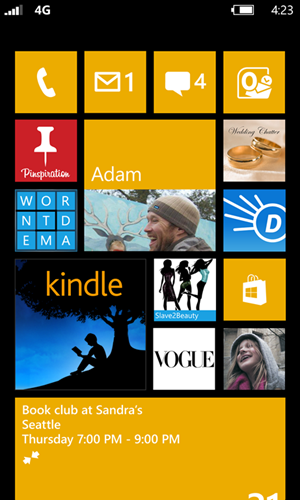
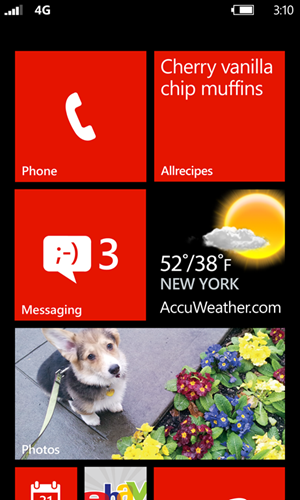


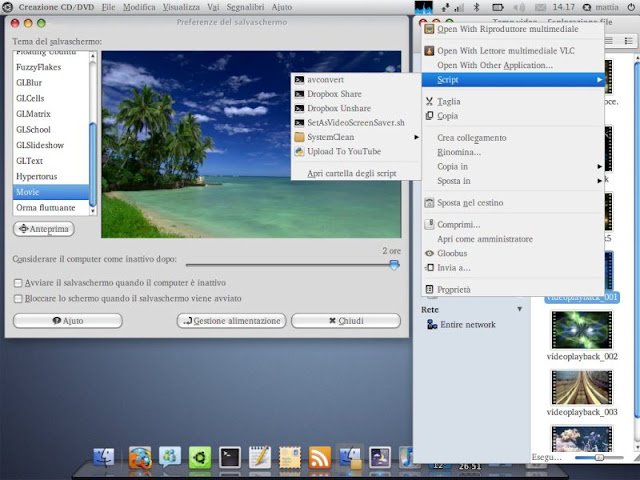









No comments: