 When making great apps for the Windows Phone, it’s important to not only consider what content the customer will see, but also the words you use to communicate with them. We call this voice.
When making great apps for the Windows Phone, it’s important to not only consider what content the customer will see, but also the words you use to communicate with them. We call this voice. Refining your app’s voice will help you and your app resonate with your customers and ensure a better overall user experience.
We bring voice to the forefront for our customers by understanding our audience, applying the right messaging, and being contextually aware. Here are some tips to help you successfully implement voice for your app.
Talking to our customers
We connect with our audience using an authenticity that’s reflected in every aspect of the Windows Phone brand – through visuals, words, and voice – whether on packaging, in the product, or on the web.
Here are our guiding principles for the Windows Phone voice:
- Genuine
- Speak directly and with sincerity – it’s about being straightforward and to the point, as opposed to being vague or redundant.
- Be positive in your outlook – see opportunities and solutions rather than problems.
- Write in a natural voice with natural punctuation and avoid cliché ad lingo.
- Accuracy upholds integrity – it takes a couple of errors to lose a person’s trust and years to get it back.
- Speak directly and with sincerity – it’s about being straightforward and to the point, as opposed to being vague or redundant.
- Spirited
- Express energy and enthusiasm – demonstrated in a pleasant, engaging rhythm.
- Always keep the listener in mind to make it easy for them to grab and go.
- Draw people in rather than grabbing them by the collar.
- Let your words convey delight and meaning.
- Express energy and enthusiasm – demonstrated in a pleasant, engaging rhythm.
- Balanced
- Remember that people from all over the world are listening, so be careful about using slang and colloquialisms.
- Show how something benefits the customer and make it prominent in your presentation.
- Speak with contextual awareness and be appropriate to the situation at hand.
- Don’t overpromise or risk losing people’s trust.
- Remember that people from all over the world are listening, so be careful about using slang and colloquialisms.
- Supportive
- Put the reader at ease, lead them with confidence, and expect success.
- Be encouraging, patient, and empathetic in offering answers or ways to find answers.
- Be transparent and straightforward.
- Simplify the solutions without dumbing things down completely.
- Put the reader at ease, lead them with confidence, and expect success.
The text in Family Room evokes a warm welcome the first time you use this feature.
Implementing our voice.
We bring voice to the forefront for our customers by understanding our audience, applying the right messaging, and being contextually aware. Here are some tips to help you successfully implement voice for your app.
Words.
Words can convey and imply meaning and messaging – they don’t merely repeat it. Show as well as tell. If your app is easy to scan and read, has a clear purpose and value, and showcases the possibilities for enjoyment, then the overall experience will reflect this.
- To show “simple” and “easy,” use simple sentences and phrases, minimal text, and everyday words.
- Precise, well-chosen words give clarity.
- Less is often more.
- Instead of “See offers” say “Get Windows Phone 8”.
- Instead of “Invalid ID” say “You need an ID that looks like this: customer@microsoft.com”.
- Instead of “Configure your display” say “Choose your theme”.
- Invalid
- Error
- Configure
- Manage
- Device (instead, use phone)
Punctuation.
Punctuation can help convey meaning, but it isn’t a substitute for words. Here are some thoughts to keep in mind:- Don’t overuse exclamation points. Instead, choose stronger words.
- Like exclamation points, use question marks judiciously. They work well when a link is phrased as a customer question.
Usage.
Finding the right voice to use to speak to people is about sounding natural without being colloquial (using figures of speech or sayings that only someone in your locale would understand). Here’s what we mean:- Contractions are nice. They’re casual.
- Short sentences are easy to read.
- Context comes first: page design can influence word choice, sentence length, punctuation, etc.
Before.
The file you are attempting to open is not a permitted file type.
After.
This kind of file can't be opened on the phone.Before.
We are restoring settings of this demo device to the preconfigured values. This process cannot be interrupted.After.
We're restoring this phone to its original settings for demo. This process will take a while, and can't be interrupted.Before.
The information you provide may be used by Microsoft to contact you with mandatory service-related communications associated with your account, and to provide other communications we believe may be of interest.After.
Microsoft may contact you with service-related information about your account, or to give you other helpful info you may find interesting.
If you liked this article, subscribe to the feed by clicking the image below to keep informed about new contents of the blog:

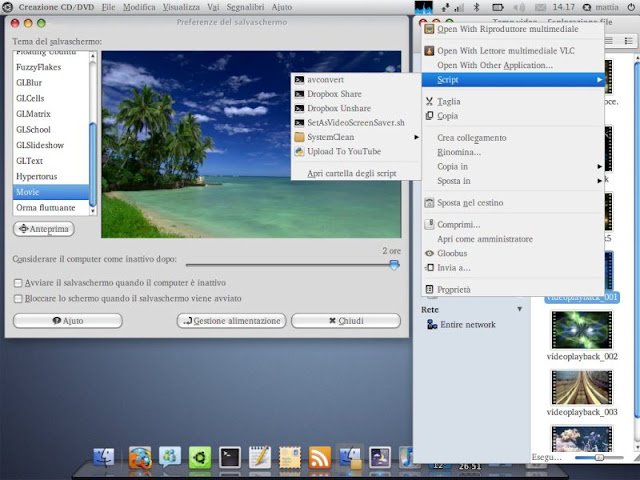








No comments: